ShellBlack consultants work with many clients who are not only moving to Salesforce, but must simultaneously contend with a complex data migration. It’s a highly specialized process, which is why ShellBlack has dedicated data specialists to assist each client through their data needs in order to effectively migrate their data. As you prepare to move data from a legacy system to your new one, we recommend keeping the following considerations in mind.
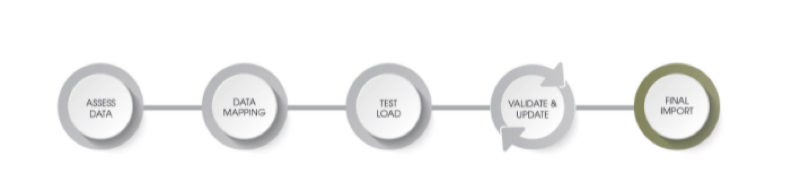
ASSESS DATA
Whether we’re helping a client move through a new or existing Salesforce implementation, there are always data needs to address. Our data specialist goes through a discovery phase to determine how to best support each client’s data needs. These engagements may involve one or more of the following:
- Moving data within an existing Salesforce framework from:
- One object to another
- Field to field
- Record type to record type
- Exporting existing data in order to apply transformation then reload
- Moving data from another customer relationship management (CRM) platform to Salesforce
- Moving data from Excel into Salesforce
- Providing methods for clients to gather data that can be imported easily
- Helping clients understand their own data flow to provide recommendations
Going through this discovery process helps ShellBlack data specialists define a clear scope of work for client approval. With any data work, it’s important to understand the guardrails of each request or project. This will equip the engagement manager, consultant, and/or architect to effectively utilize scope management practices.
Once the scope has been clearly defined, we are able to help clients visualize each data movement activity and talk through key considerations. Clients provide ShellBlack with a backup of their database so that we can gain an understanding of their current setup and how they are using their data today. We also take a tour of their existing system to get a firsthand view of their data. This enables us to capture what’s working well for the client, as well as to identify areas that we can help the client capitalize on with key Salesforce capabilities and features.
DATA MAPPING
As we move further into data considerations, it’s important to outline and understand any data transformations that may be required. Part of this exercise is understanding the client’s data usage and — what’s being tracked today, as well as what the client would like to track a year from now. We determine which fields are in use in the client’s current database so that we can accurately label their data, which can be challenging since databases may reference the same data by different names. And the more customization that’s been done to these fields, the more complicated the migration can become.
For example, one popular CRM we frequently migrate from is Redtail. Redtail uses fields called Category, Status, Tags, and Classification. Each client utilizes these fields differently, which creates some complexity in applying one-to-one mapping and requires some level of transformation to move data into Salesforce. In most cases, these fields are not considered a one-to-one mapping. Since it’s not always clear, ShellBlack data specialists have a conversation with the client to determine which field to map to the Salesforce Record Type and Status. In Redtail, phone numbers, emails, and addresses are separate objects so they can accommodate multiple entries. If each one has a custom label, mapping those to Salesforce requires a script to be written for each one and possibly new custom fields to be configured in Salesforce.
Another example is Junxure. With these engagements, our data specialist will walk the client through key considerations for migrating Actions into Salesforce, taking several edge cases into consideration. Junxure also offers custom tagging for client addresses, phone numbers, and emails, which an Advisor can customize per client.
These are just a couple of examples of the wide variety of challenges that can come into play within the data mapping exercises. Each source system carries its own architecture and methods for the clients to manage their data. Depending on how firms have customized the labels on these fields, moving that data into fields in Financial Services Cloud may involve “extra” data. We give clients a choice of how to handle this data:
- We can drop all that data into a Description field on the record it pertains to.
- We can create a Task containing all these data elements.
- We can make custom fields, and in some cases, new customizations, with the Address object to store multiple addresses.
While some CRMs are Contact-centric, Salesforce is Account-centric. Financial Services Cloud has Households that are associated with Person Accounts. When the Contacts from the legacy system are moved over, does the client prefer to have Households set up from those contacts? We can create those, and the relationships, so that it makes sense when the client views this data in Salesforce. You want this data to be entered into Salesforce in the correct data types, because keeping data together reduces the risk of orphan records. The Person Account type can’t be easily changed, so the data needs to be correct from the beginning. This helps with user adoption and reporting.
The data team goes through each section, field, and page with the client to determine what they want to keep and move, or if it isn’t necessary to move. We have conversations with the firm about how they use the data to help us determine where it should go in Salesforce.
TEST LOAD / VALIDATE & UPDATE
Moving into the test data load and initiating our ‘Stare and Compare” process allows the client to see a holistic picture of the design and data. This gives the client an opportunity to review the build and understand where the data elements landed in Salesforce. This step is validated by the client and will allow the client and consultant to see how the data interacts with the build. There can be several rounds of back-and-forth until the final sign off is done.
FINAL IMPORT
Now it’s time to ‘Bridge the Gap.” As the ShellBlack team moves through the implementation, we continue to fine-tune our understanding of what the client is requesting and what the ShellBlack consultant has identified in the build — then we bring it all together with each data element. This process helps the team fill any gaps within each process or with the overall design. A final backup is delivered, at which point the client will stop using the previous CRM. ShellBlack completes the final import to Salesforce and the implementation goes live.
Successfully collaborating with the client through the entire process is key for a successful implementation and ultimately a successful go-live. Learn how our dedicated data specialists can help your organization carefully consider and expertly navigate every stage of your data migration. Contact us today.
Author Credit:
Christina Harris-Director of Data Services, ShellBlack.com LLC
Lisa Kilmer CFP©-Salesforce Consultant, ShellBlack.com LLC