Salesforce launched Financial Services Cloud (FSC) in 2016 as a managed package tailored specifically for wealth management firms, registered investment advisors (RIAs), and other financial services organizations. This initial version provided an industry-specific data model and pre-built features designed to streamline client management, householding, and financial account tracking within Salesforce.
In 2019, Salesforce began moving away from the managed package architecture and rebuilding FSC directly onto the core Salesforce platform. This evolution now continues with the native relaunch of many of FSC’s most popular features within the core Salesforce experience.
Although Salesforce has not announced an end-of-life designation for the FSC managed package, the company has made it clear that future development and innovation will be focused on FSC Core.
In this post, we’ll break down the key differences between Salesforce’s FSC Core and the managed package, highlight important updates to the data model and feature set, and provide insights for wealth management firms and RIAs considering a transition to FSC Core.
Key Differences Between FSC Core and the Managed Package
A managed package in Salesforce is a pre-built collection of components — like objects, fields, Apex code, and metadata — installed as an add-on to your Salesforce org. In contrast, Salesforce Core refers to the native Salesforce platform, where features are built directly into standard objects and functionality without requiring an external package. For wealth management firms and RIAs, moving from a managed package to FSC Core means greater flexibility, better long-term scalability, and deeper integration with the broader Salesforce ecosystem.
Configuration Considerations
If you are used to working in the managed package, these are a few of the up-front configuration differences to be aware of before making the move to FSC Core:
- Custom fields — if you use custom fields in the managed package, such as AUM and Last Interaction, these will need to be reconfigured in FSC Core.
- Record types — while the managed package included many record types that supported the functionality of the package, any business-critical record types must be reconfigured in FSC Core.
- Triggers and custom metadata types — the Apex triggers and custom metadata types that supported the functionality of the managed package are not included in FSC Core since this functionality is now built into the platform.
Data Model Differences
The data models for the FSC managed package and core platform share many of the same features, but with a few key differences:
- Financial Account Ownership
- Financial Account Balances
- Household Management
- Rollup Differences
We will dive into each of these separately. But first, let’s review the changes to the data models.
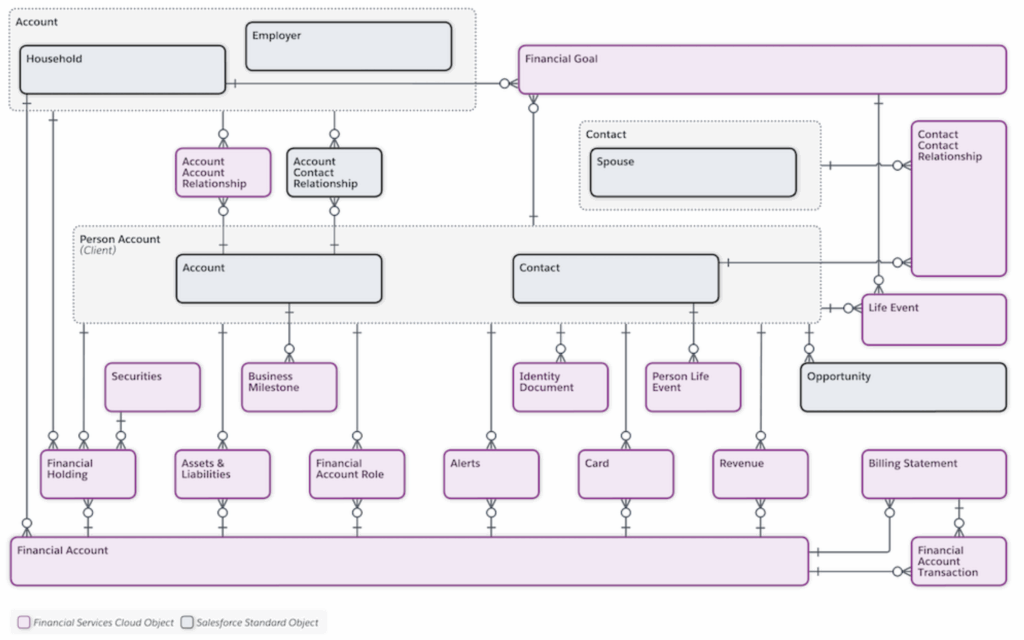
Salesforce FSC Managed Package Data Model
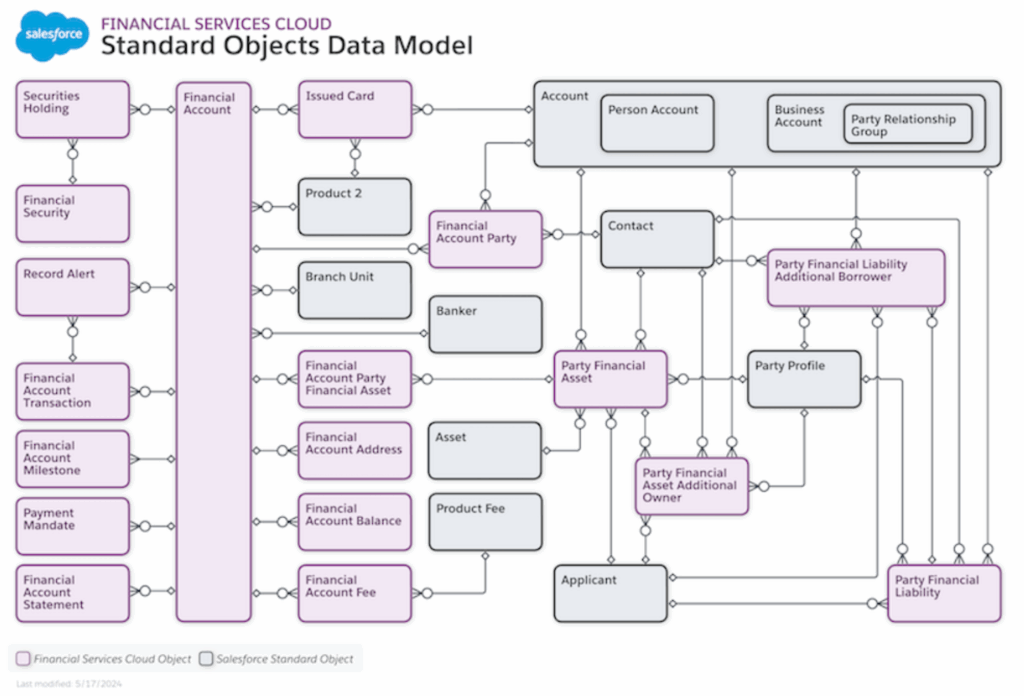
Salesforce FSC Standard Objects Data Model (FSC Core)
Financial Account Ownership
In the managed package, Financial Account ownership was driven by two lookup fields — Primary Owner and Joint Owner. FSC Core uses a junction object called Financial Account Party to determine ownership between the Account and Financial Account. This allows for multiple owners without the requirement to populate the Primary Owner field that existed in the managed package.
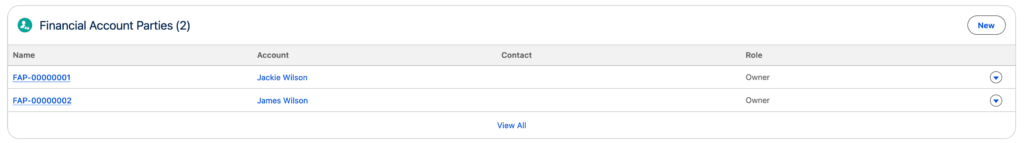
FSC Core Financial Account Parties
Financial Account Balances
The FSC managed package had a single balance field on the Financial Accounts. When this balance was updated, either manually or through a third-party integration, the previous balance was overwritten with the new balance amount. In FSC Core, balances are stored as records in the Financial Account Balance object, which is a child object to the Financial Account. This allows a history of balances to be kept for the account, as well as alleviating some of the rollup Apex issues that can exist with third-party integrations in the managed package.
Household Management
One of the biggest updates in FSC Core is the updated Household model. In FSC Core, Households are modeled as two objects: a Business Account record and a Party Relationship Group record. The Business Account functions like any other account in Salesforce, and the Party Relationship Group record defines the Business Account as a Household and stores information about the Household. A Party Relationship Group must be associated with a Business Account.
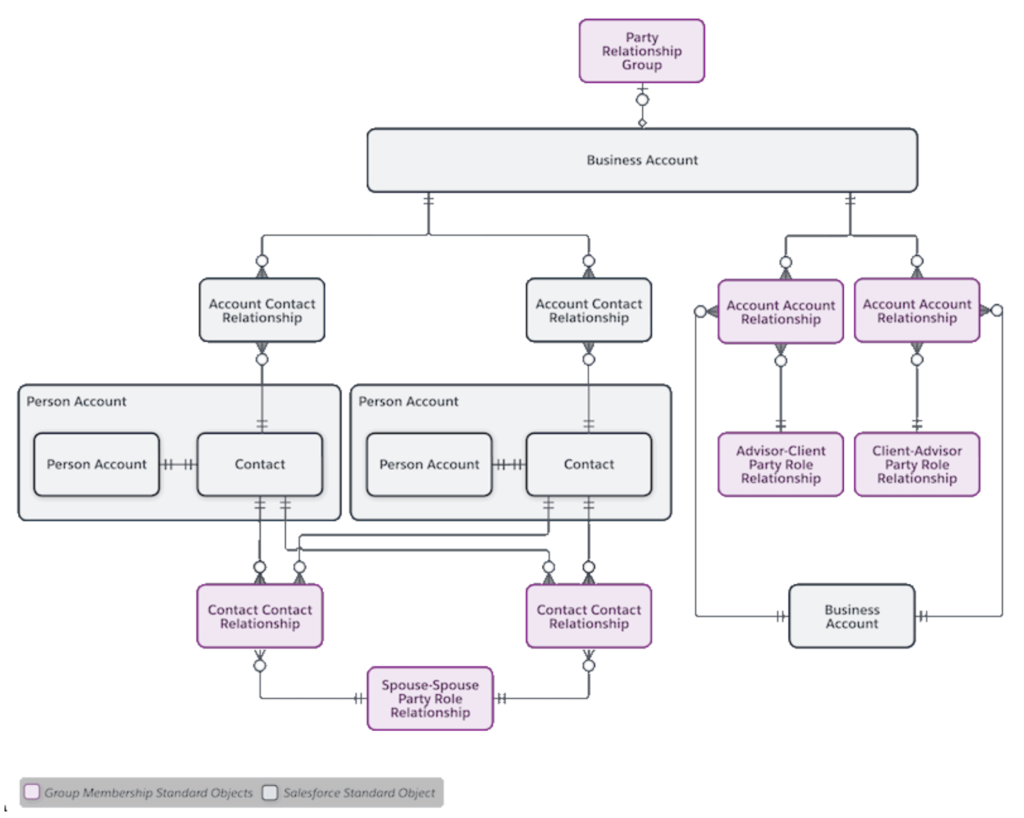
FSC Core Household Data Model
Rollup Differences
FSC Core changes how rollups are handled in the system. Let’s break this down into two sections: Record Rollups and Summary Rollups.
Record Rollups
Record Rollups handle how we roll up records from one related object to another. For example, let’s say you wanted to see all of the cases for members of a Household. In the FSC managed package, you would need to populate the Contact field on a case and use the Household Cases related list on the Household account. In FSC Core, you can configure Record Rollups to show cases for all members in a Household.
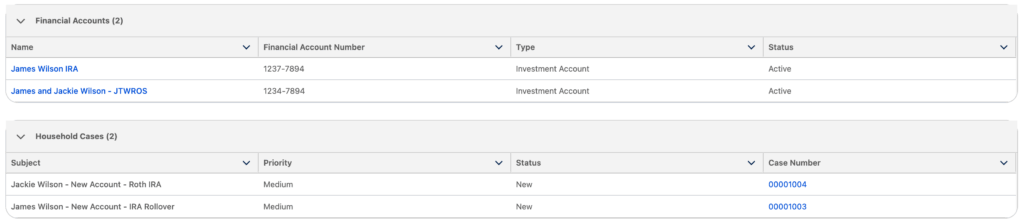
FSC Core Financial Account Parties junction object
Summary Rollups
While Record Rollups allow us to roll up records from child records to the parent, Summary Rollups let us roll up Financial Account balances.
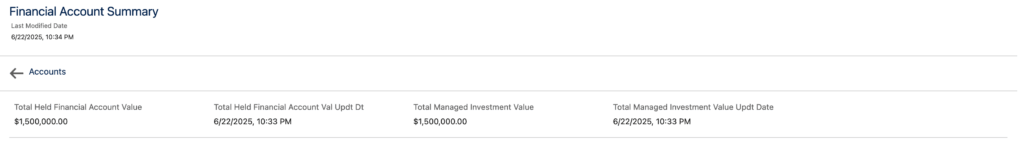
FSC Core Financial Summary
The Financial Account Summary Rollups display data from the AccountFinancialSummary object. In order to run the rollups, an integration user will need to be granted a permission set license for FSC.
Relationship Mapping in FSC Core
Relationship mapping is one of the biggest changes in FSC Core. Since the core platform does not ship with record types, a new Groups and Household data model is used instead.
Instead of a Household record type on the account object, the Party Relationship Group object is used to identify a Business Account as a Household. The Party Relationship Group object also aggregates information for Household members, as well as related contacts and entities.
To assist with record creation, FSC Core includes a wizard that walks users through setting up a Household (Party Relationship Group) along with its related contacts and accounts.
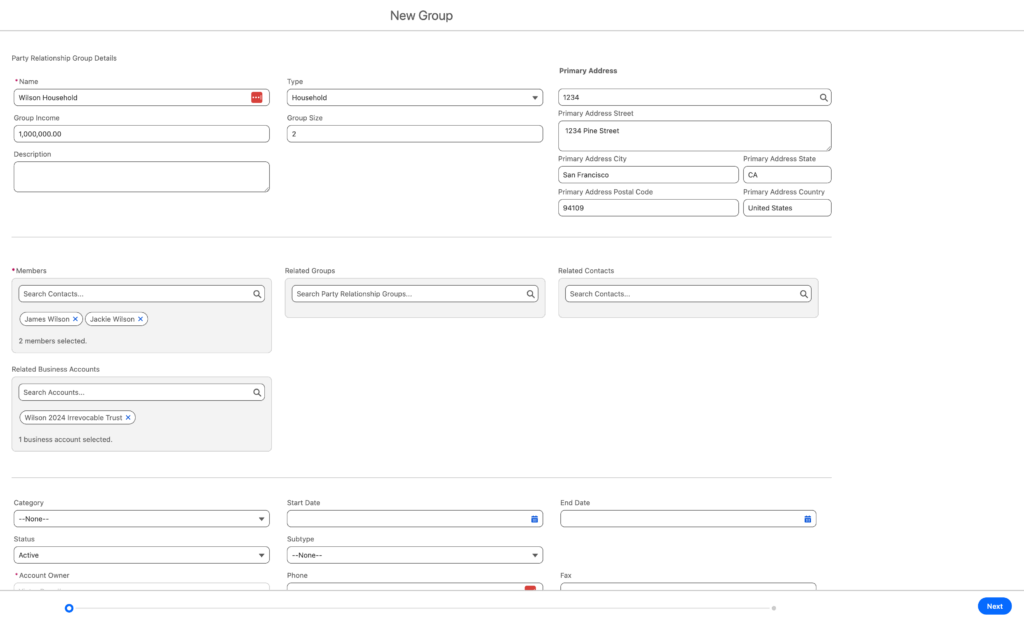
FSC Core Household (Party Relationship Group) Wizard
Actionable Relationship Center
In lieu of the Relationship Map found in the managed package, FSC Core makes use of the Actionable Relationship Center to model relationships.
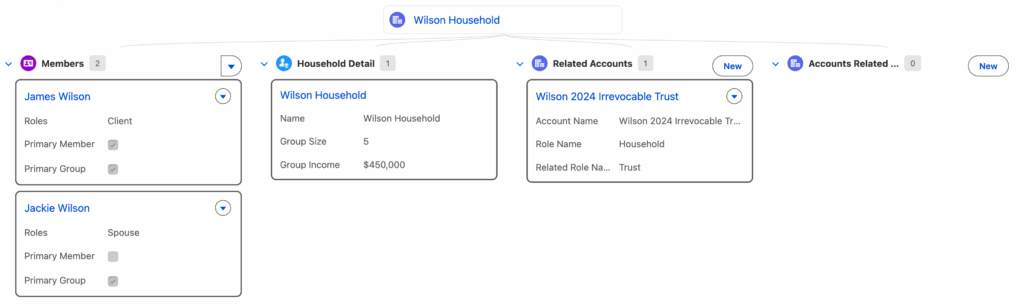
FSC Core Actionable Relationship Center (ARC)
In summary, here are the key differences between the core and managed package:
| Feature | FSC Managed Package | FSC Core (Native Salesforce) |
|---|---|---|
| Deployment | Install add-on package | Built natively on Salesforce Core platform |
| Custom Fields & Record Types | Pre-packaged with many standard fields and record types | Requires custom configuration and setup |
| Data Model | Package-defined data model | Native Salesforce objects with FSC-specific extensions |
| Householding | Based on Account record types and lookups | Uses Party Relationship Groups and Business Accounts |
| Financial Account Ownership | Managed via lookup fields (Primary/Joint Owner) | Managed via junction object (Financial Account Party) |
| Rollups | Uses Rollup by Lookup Rules | Configurable Record & Summary Rollups built-in |
Which Implementation Path Should I Choose?
Until an end-of-life date is announced for the FSC managed package, one of the most important factors in deciding between FSC Core and the managed package is its compatibility with third-party integrations. Some integrations may rely specifically on components found only in the managed package, which can impact your ability to migrate fully to FSC Core without additional customization or rework. It’s critical to evaluate your existing integration dependencies before making the switch.
If you are currently on the managed package, you do have the ability to begin using FSC Core features with the managed package installed. For guidance on migrating your metadata for the Financial Account object, see the Salesforce help article here. For help with Groups and Households, learn more here.
At ShellBlack, we have targeted experience with FSC Core implementations and can be your expert guide throughout your Salesforce journey. Whether you’re starting fresh or looking to transition from the managed package, contact us today to assess your options and build a roadmap for a successful FSC Core implementation.
Author credit: Victor Powell, CFP®, and Consultant at ShellBlack