Business processes are the heartbeat of your organization, and it’s critical that those processes are easy to follow, accurate, and executed in a timely fashion. This is especially true in the Financial Services industry, where a lack of adherence to timelines can have serious regulatory and compliance implications.
Salesforce easily tracks your business processes with Cases and custom objects. Unlike Junxure or Redtail Actions, however, Salesforce Cases and custom objects do not accommodate recurring processes. This not only hampers user efficiency — it also puts the company at risk for a compliance or regulatory infraction. ShellBlack’s newest accelerator, Recurring Process Manager, was specifically developed to help Salesforce users overcome these challenges.
Recurring Process Manager is an application that allows Cases, as well as any custom or standard object, to recur — with minimal configuration required. Let’s take a look at the key features.
Intuitive
Overly complex processes kill user adoption and increase training time. That’s why ShellBlack placed a high priority on making sure the Recurring Process Manager is easy to use. With only a few key fields to manage on any recurring record, users have an intuitive method for managing the recurrence. Before we get into the specifics, let’s define a few of the key form fields:
- Due Date — when the business process needs to be completed
- Frequency — the interval at which the recurrence should take place
- End of Month — indicates if the process needs to take place on the last day of the month (the Recurring Process Manager automatically accounts for an inconsistent number of days in each month)
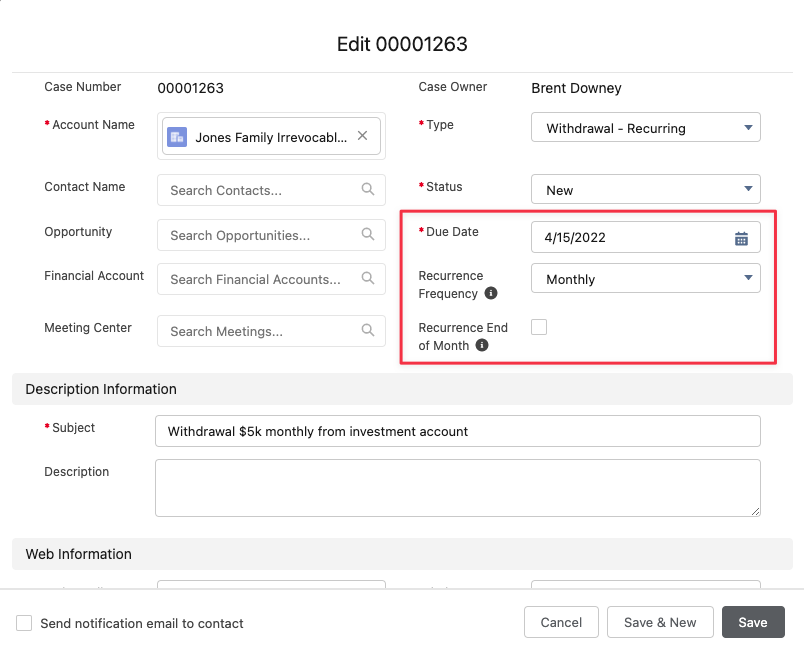
If you’d like to make a record recur, simply enter the Due Date, Recurrence Frequency, and optionally select the End of Month flag. From there, simply manage the record as usual. Once the record is closed, the next occurrence is automatically scheduled based on the defined frequency.
With Recurring Process Manager, there’s no learning curve to make a custom object recur because the behavior and functionality are the same regardless of the objects the accelerator is configured to work with.
Configurable
Every organization is different, and this accelerator is designed to adapt to those differences. Our Recurring Process Manager lets you easily define when and how the automation works for your organization and business processes.
First, you have the option to define the conditions for our automation to create the next occurrence. Want to have the next recurrence created when the current record is closed, or perhaps when the record hits a certain status? Perfect — you call the shots!
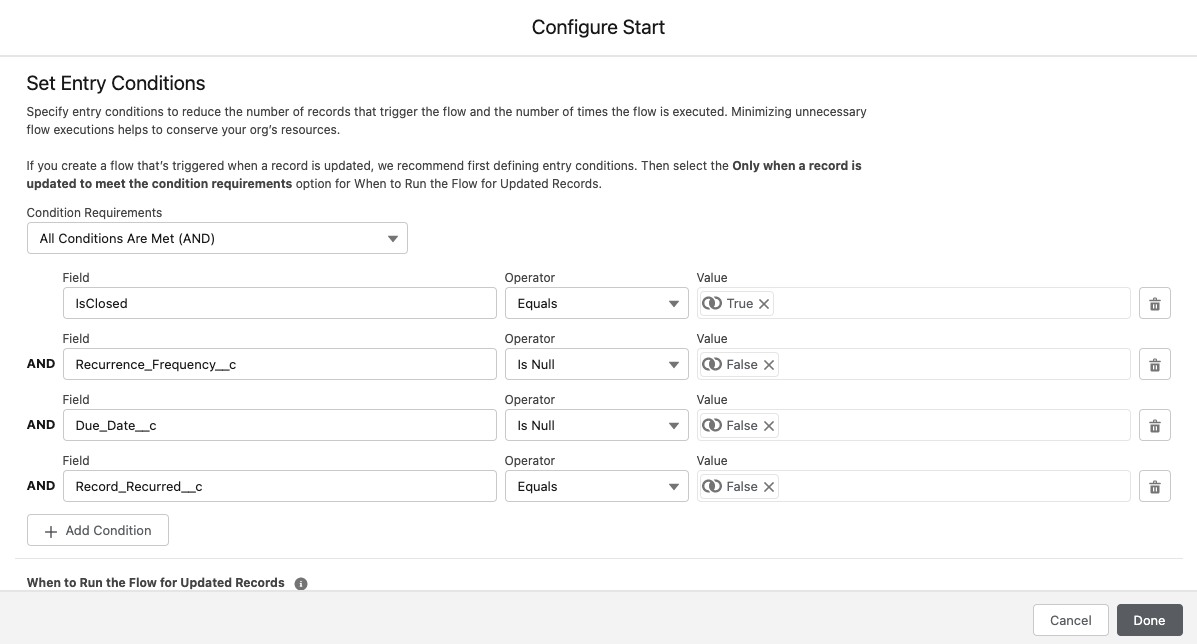
Next, simply define the fields (by object) that you want to use to seed the next instance of the recurrence. This gives you the ability to use any custom or standard field on the object. Perhaps most importantly, we’ve crafted the settings in such a way that your system administrator doesn’t need to manipulate code to manage these settings.
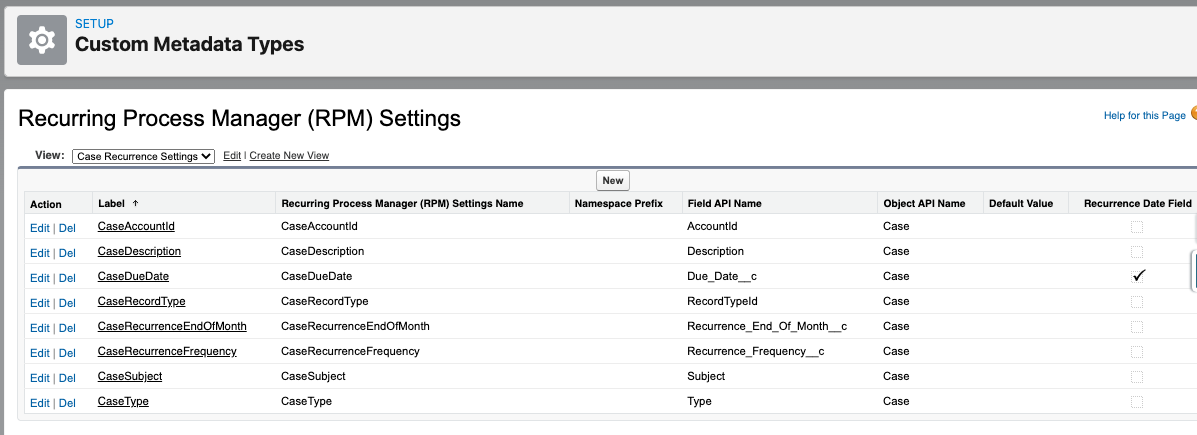
Remember — this easy-to-use accelerator gives you the flexibility to make any object a recurring object in Salesforce. Simply configure your object to support your process (including those required by our automation), define the entry criteria in the Flow, and you’re all set!
Accuracy
Recurring Process Manager uses Apex code at the heart of the solution, which allows for accurate dates to be processed when creating the next occurrence. Without it, date drift becomes a real problem.
For example, if a client has requested a monthly withdrawal to be scheduled for the 15th of each month, it’s important to ensure that the Due Date of the Case is always the 15th of the month. Other automation tools (like Process Builder or Flow) don’t calculate exact dates, causing the Due Date for future occurrences to fluctuate. Apex code prevents this.
Leveraging Apex code, we’re able to account for the following logic:
- Set a Due Date to the exact day of a month
- Calculate a Due Date that is on the last day of each month (regardless of how many days there are in the month)
- Account for leap years
- Determine if a calculated Due Date falls on a weekend and adjust the Due Date to the Friday before or Monday after the weekend
- Determine if a calculated Due Date falls on a holiday (as configured in your organization) and adjust the Due Date to the appropriate business day before or after the holiday
Next Steps
ShellBlack’s Recurring Process Manager sounds pretty awesome, right? If you’re interested in enhancing your business processes with this accelerator, reach out to your ShellBlack consultant for more information. Our delivery consultants can answer your questions and get the app installed.
You can also visit our Accelerator page to learn more about ShellBlack’s other solutions tailored specifically for our Financial Services clients.
Not yet a ShellBlack client? Reach out to our Sales team to learn how ShellBlack can assist with your Salesforce needs!
Author credit: Brent Downey, Director of Delivery at ShellBlack